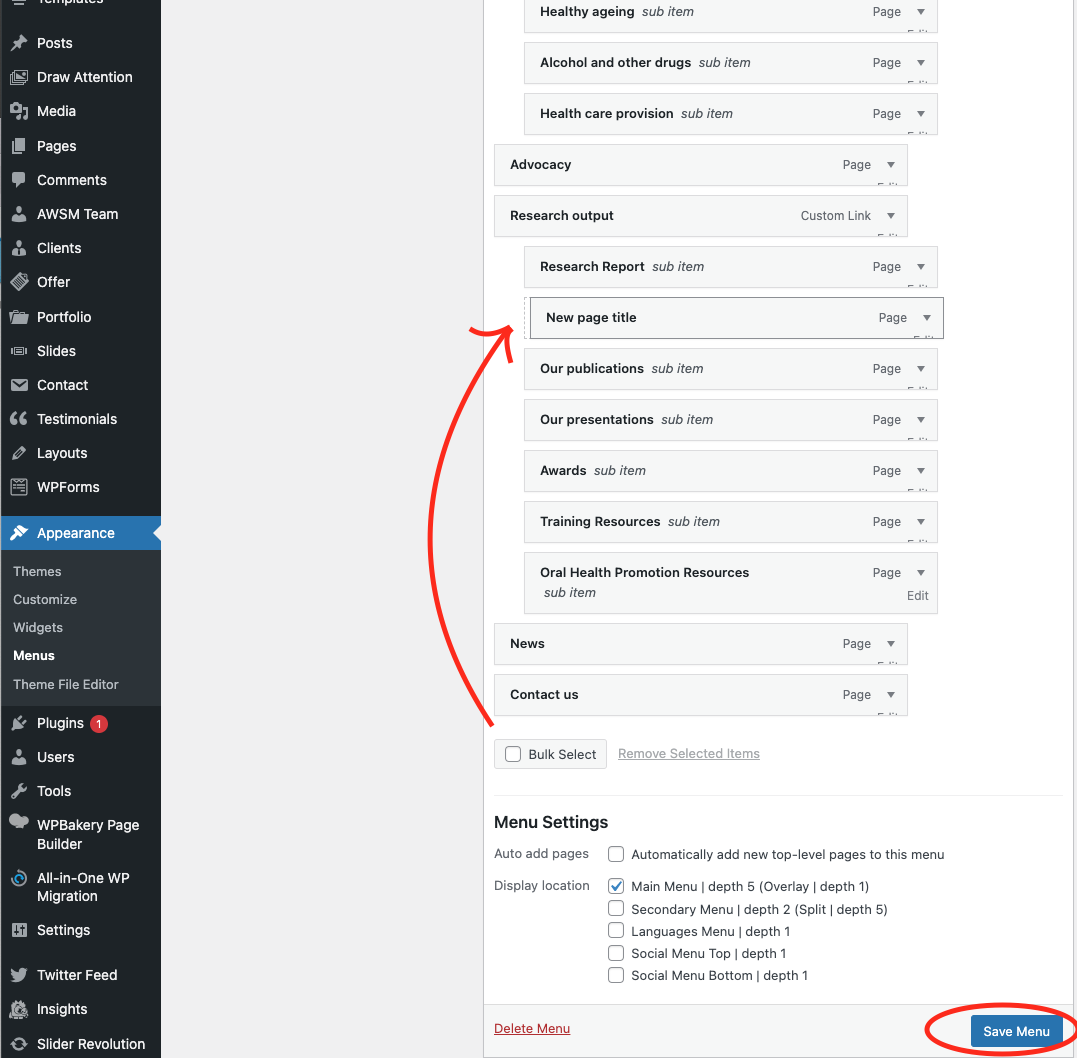After creating a new page it needs to be added to the menu:
- Go to Appearance: Menus
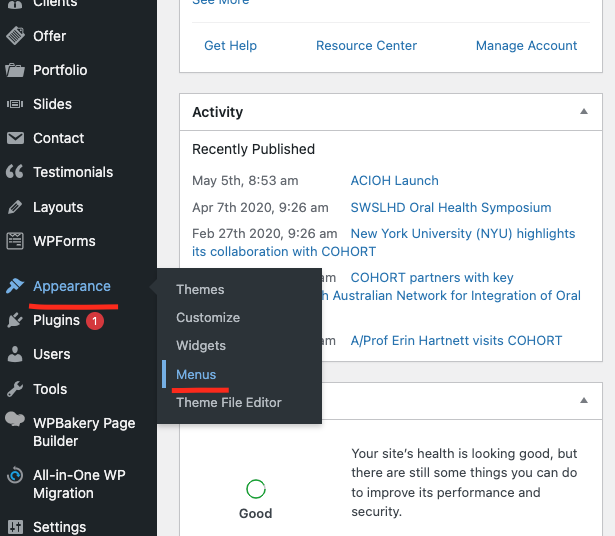
- From the dropdown menu select appropriate menu
Main menu contains all the pages in the top navigation
Presentations, Publications, Promotions and Training Resources Menus contain pages of their respective 'Research Output' section as sidebar menus - On the left side 'Add menu items' select the newly created page > Click 'Add to Menu'
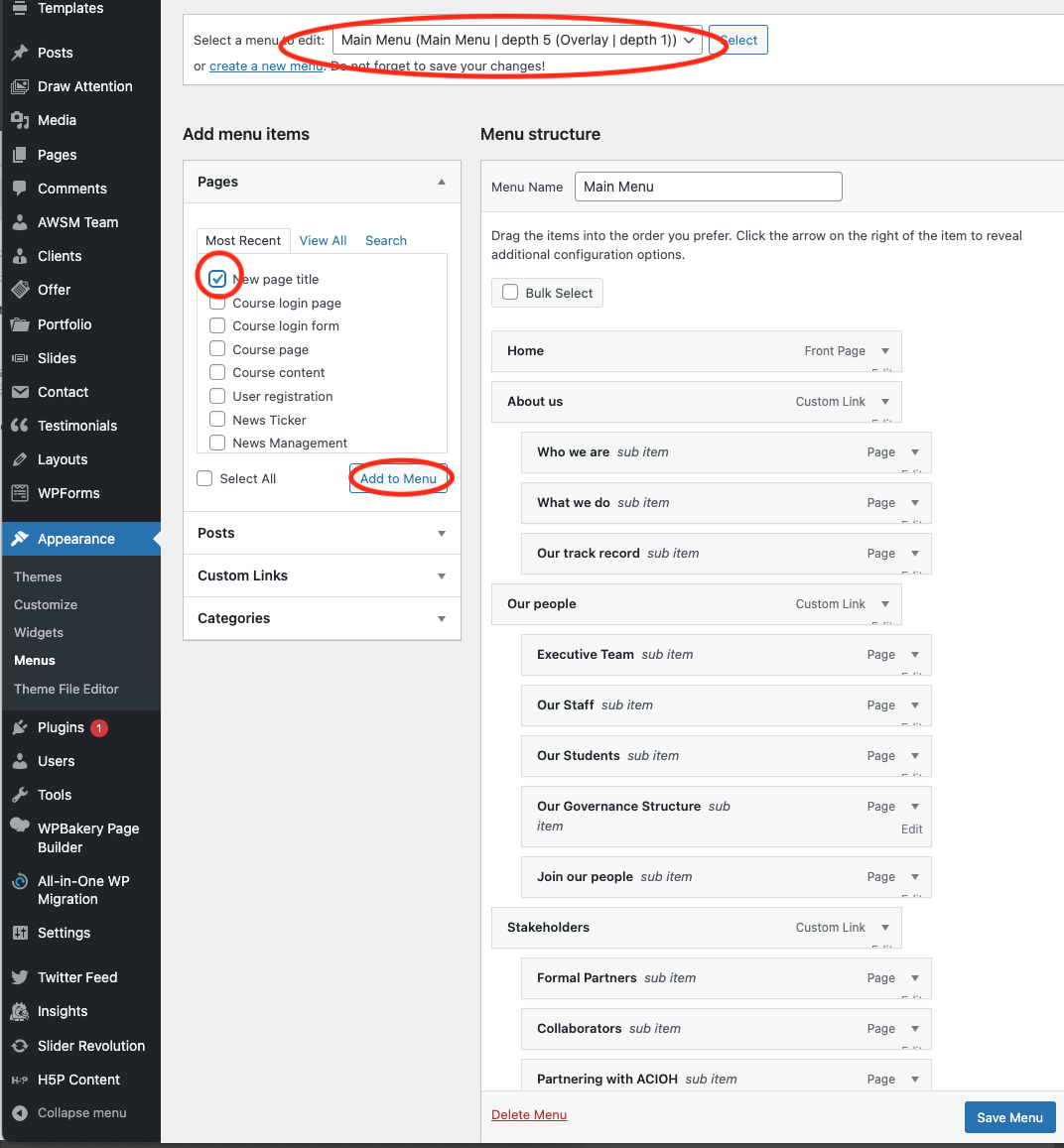
- Drag the added page from the bottom into appropriate place > observe hierarchy and order of menu or submenu items