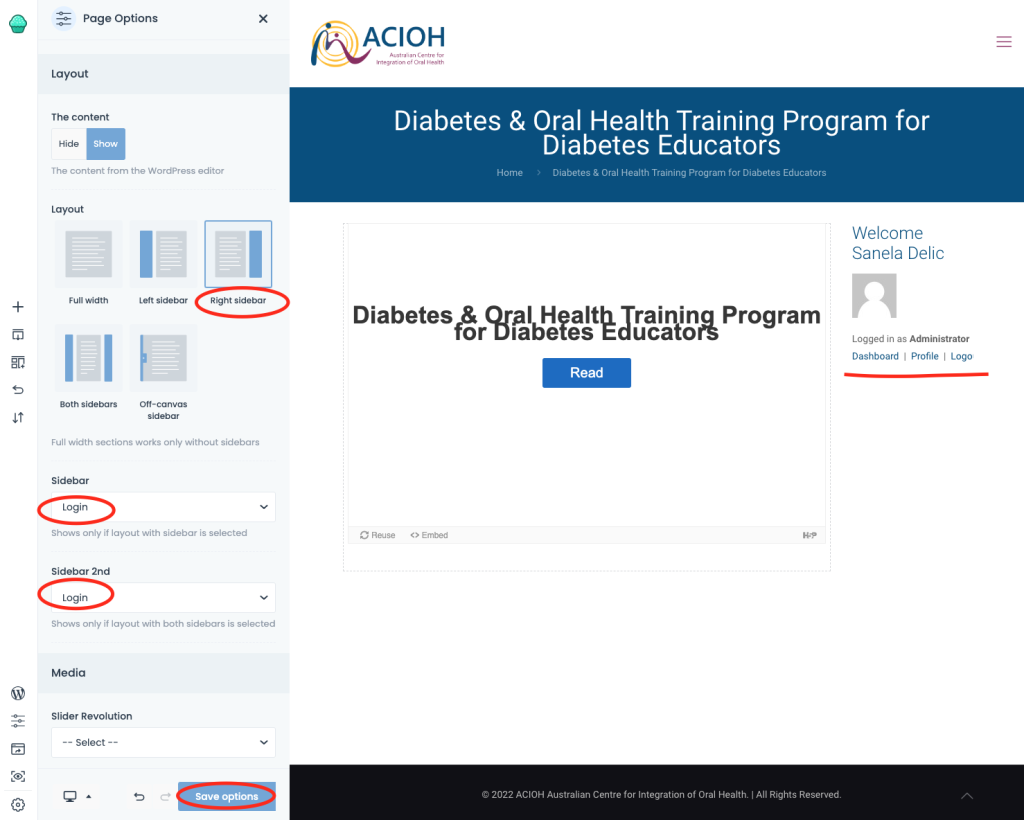Follow 'Page management' steps on how to create a layout with Visual Editor: Muffin live builder
- Go to Pages: Add new
- Drop a Column Text block into the wrap
- In the Visual content editor to the left: Paste Course Shortcode you copied from Course content page > Save > Then go to Page Options
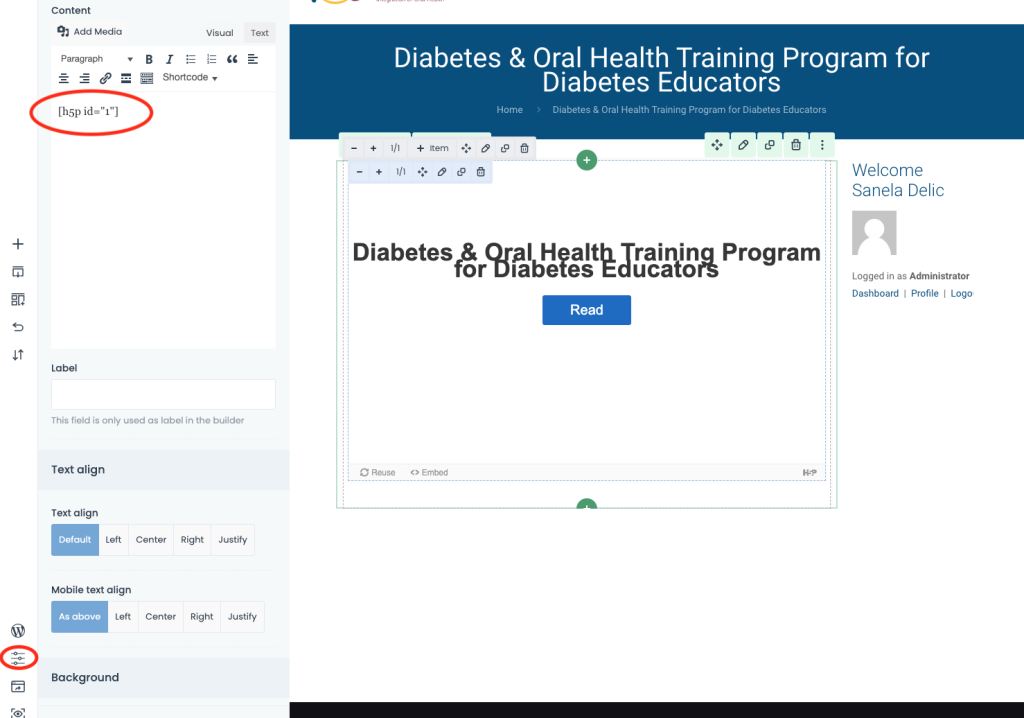
- Select Right sidebar layout and Login in both sidebar fields to display Student profile menu